Transform ordinary birthday messages into unforgettable video experiences that will have your friends and family talking for weeks.
Have you ever wanted to send something more special than a simple "Happy Birthday" text on WhatsApp? Maybe you've wondered if there's a way to create a personalized video greeting that feels more thoughtful and memorable than the usual birthday messages that fill up group chats.
The answer is absolutely yes – and it's easier than you might think.
With modern digital tools like Sing Me Happy Birthday, you can create stunning personalized video birthday cards that combine your photos, custom music, and the recipient's name into an animated masterpiece that's perfect for sharing on WhatsApp. Whether you want to surprise a family member, celebrate a close friend, or add some extra joy to a group chat celebration, video birthday cards are revolutionizing how we celebrate special moments.
Let's explore exactly how you can create and share these magical birthday greetings that will make any celebration unforgettable.
What Makes WhatsApp Perfect for Birthday Cards?
WhatsApp has become the go-to platform for sharing special moments, and birthday cards are no exception. Here's why it's perfect for your video greetings:
Instant Global Delivery: The moment you hit send, your video card reaches the birthday person anywhere in the world. No postal delays, no worrying about delivery times – just instant joy.
Universal Access: Nearly everyone has WhatsApp, making it the most accessible platform for sharing your creations. Whether they're tech-savvy or prefer simple messaging, everyone can easily view and enjoy your video card.
Perfect Video Support: WhatsApp handles video files beautifully, maintaining quality while ensuring smooth playback on any device. Your carefully crafted birthday card will look and sound exactly as intended.
Easy Sharing: Recipients can instantly forward your creation to family group chats, share it in their status, or save it to their device to treasure forever.
Two Types of Video Birthday Cards
Sing Me Happy Birthday offers two distinct ways to create personalized video greetings, each designed for different styles of celebration and personal preferences.
Singing Birthday Cards
Transform any photo into a singing sensation with AI-powered animation technology.
How It Works: Upload a single clear photo of yourself (or someone else), and watch as advanced AI technology brings that image to life, making it appear to sing a personalized "Happy Birthday" song.
Key Features:
- Single Photo Magic: Uses just one image to create an entire musical performance
- 16 Music Genres: Choose from jazz, country, pop, hip-hop, classical, reggae, and 10 other styles
- Name Personalization: The song includes the recipient's actual name, making it deeply personal
- High-Quality Animation: Realistic lip-sync and facial movements that create convincing performances
- Custom Backgrounds: 48 different background options to match their personality or interests
Perfect For: Quick surprises, social media sharing, or when you want to star in the birthday greeting yourself.
Birthday Slideshow Cards
Create a cinematic journey through memories with multiple photos set to personalized music.
How It Works: Gather seven meaningful photos that tell their story – childhood memories, recent adventures, family moments, or special occasions – and combine them into a professional video presentation.
Key Features:
- Seven Photo Storytelling: Create a visual narrative using multiple images
- Same Musical Variety: Access to all 16 music genres for the perfect soundtrack
- Professional Transitions: Smooth, cinematic effects between photos
- Personalized Narration: "Happy Birthday" song with their name woven throughout
- Memory Lane Experience: Perfect for milestone birthdays or meaningful celebrations
Perfect For: Milestone birthdays, family celebrations, or when you want to showcase your relationship through shared memories.
Ready to Create Your First Video Birthday Card?
Start with a free birthday card – choose your music style, add their name, and create something special in just minutes.
Create Free Birthday CardComplete Step-by-Step Guide
Creating your personalized video birthday card is straightforward and fun. Here's exactly how to do it:
How to Create and Share Your Video Birthday Card
Choose Your Card Type
Visit Sing Me Happy Birthday and decide between a Singing Birthday Card (one photo) or Birthday Slideshow (seven photos). Consider your relationship with the birthday person and what type of greeting feels most appropriate.
Singing Birthday Cards work great for friends and casual celebrations, while Birthday Slideshows are perfect for family members or milestone birthdays.
Choose Your Card Type
Visit Sing Me Happy Birthday and decide between a Singing Birthday Card (one photo) or Birthday Slideshow (seven photos). Consider your relationship with the birthday person and what type of greeting feels most appropriate.
Singing Birthday Cards work great for friends and casual celebrations, while Birthday Slideshows are perfect for family members or milestone birthdays.
Set the Song Name
Enter the name that will be sung in the birthday song. This could be their full name, nickname, or whatever they prefer to be called. The AI will pronounce it naturally within the melody.
Choose a name they actually use – if everyone calls them 'Mike' instead of 'Michael', go with Mike for a more personal touch.
Set the Song Name
Enter the name that will be sung in the birthday song. This could be their full name, nickname, or whatever they prefer to be called. The AI will pronounce it naturally within the melody.
Choose a name they actually use – if everyone calls them 'Mike' instead of 'Michael', go with Mike for a more personal touch.
Customize the Display Name
Adjust how the recipient's name appears visually on the card. You can use their formal name, a fun nickname, or even an inside joke that will make them smile.
This is your chance to add personality – 'Birthday Queen Sarah' or 'The Amazing Tom' can make the card feel extra special.
Customize the Display Name
Adjust how the recipient's name appears visually on the card. You can use their formal name, a fun nickname, or even an inside joke that will make them smile.
This is your chance to add personality – 'Birthday Queen Sarah' or 'The Amazing Tom' can make the card feel extra special.
Select Your Music Style
Browse through 16 different musical genres and choose the one that best matches their personality, taste, or the mood you want to create. From classical elegance to hip-hop energy, there's something for everyone.
Think about their favorite music or the vibe of your relationship – upbeat pop for energetic friends, jazz for sophisticated tastes, or country for down-to-earth personalities.
Select Your Music Style
Browse through 16 different musical genres and choose the one that best matches their personality, taste, or the mood you want to create. From classical elegance to hip-hop energy, there's something for everyone.
Think about their favorite music or the vibe of your relationship – upbeat pop for energetic friends, jazz for sophisticated tastes, or country for down-to-earth personalities.
Upload Your Images
For Singing Birthday Card: Choose one clear, well-lit photo where the face is clearly visible and not cropped too tightly. For Birthday Slideshow: Gather seven photos that tell their story or capture special moments you've shared.
Avoid group photos, sunglasses, or heavily filtered images for Singing Birthday Cards. For slideshows, mix different time periods and types of photos for the best storytelling effect.
Upload Your Images
For Singing Birthday Card: Choose one clear, well-lit photo where the face is clearly visible and not cropped too tightly. For Birthday Slideshow: Gather seven photos that tell their story or capture special moments you've shared.
Avoid group photos, sunglasses, or heavily filtered images for Singing Birthday Cards. For slideshows, mix different time periods and types of photos for the best storytelling effect.
Choose Your Background
With 48 different backgrounds available, select one that matches their personality, interests, or the celebration theme. Options range from elegant and sophisticated to fun and colorful.
Consider their favorite colors, hobbies, or the type of celebration. A beach background for ocean lovers, elegant patterns for formal personalities, or bright colors for vibrant spirits.
Choose Your Background
With 48 different backgrounds available, select one that matches their personality, interests, or the celebration theme. Options range from elegant and sophisticated to fun and colorful.
Consider their favorite colors, hobbies, or the type of celebration. A beach background for ocean lovers, elegant patterns for formal personalities, or bright colors for vibrant spirits.
Add a Personal Message
Include a heartfelt note that will appear in your video card. This could be a simple 'Happy Birthday!' or something more personal like 'Missing you on your special day' or an inside joke you share.
Keep it concise but meaningful. A personal message that references a shared memory or inside joke will make the card feel truly special.
Add a Personal Message
Include a heartfelt note that will appear in your video card. This could be a simple 'Happy Birthday!' or something more personal like 'Missing you on your special day' or an inside joke you share.
Keep it concise but meaningful. A personal message that references a shared memory or inside joke will make the card feel truly special.
Complete Secure Payment
Finalize your order through Stripe's secure payment system. Your transaction is protected and processed safely, ensuring your payment information remains secure.
The payment process is quick and secure. You'll receive email confirmation immediately after successful payment.
Complete Secure Payment
Finalize your order through Stripe's secure payment system. Your transaction is protected and processed safely, ensuring your payment information remains secure.
The payment process is quick and secure. You'll receive email confirmation immediately after successful payment.
Receive Your Creation
Within minutes, you'll receive an email containing both a shareable link and a downloadable video file of your finished birthday card. The email includes both formats for maximum convenience.
Check your spam folder if you don't see the email within 5-10 minutes. The download link remains active, so you can access your card anytime.
Receive Your Creation
Within minutes, you'll receive an email containing both a shareable link and a downloadable video file of your finished birthday card. The email includes both formats for maximum convenience.
Check your spam folder if you don't see the email within 5-10 minutes. The download link remains active, so you can access your card anytime.
Share on WhatsApp
You have two convenient sharing options: share the link directly for instant browser viewing, or download and send the video file for in-chat playback.
Links work great for quick sharing, while video files are perfect when you want the card to play directly in the WhatsApp conversation.
Share on WhatsApp
You have two convenient sharing options: share the link directly for instant browser viewing, or download and send the video file for in-chat playback.
Links work great for quick sharing, while video files are perfect when you want the card to play directly in the WhatsApp conversation.
Visual Guide: Key Steps in Action
Let's see what each crucial step looks like in practice:
Setting Up Your Song Details
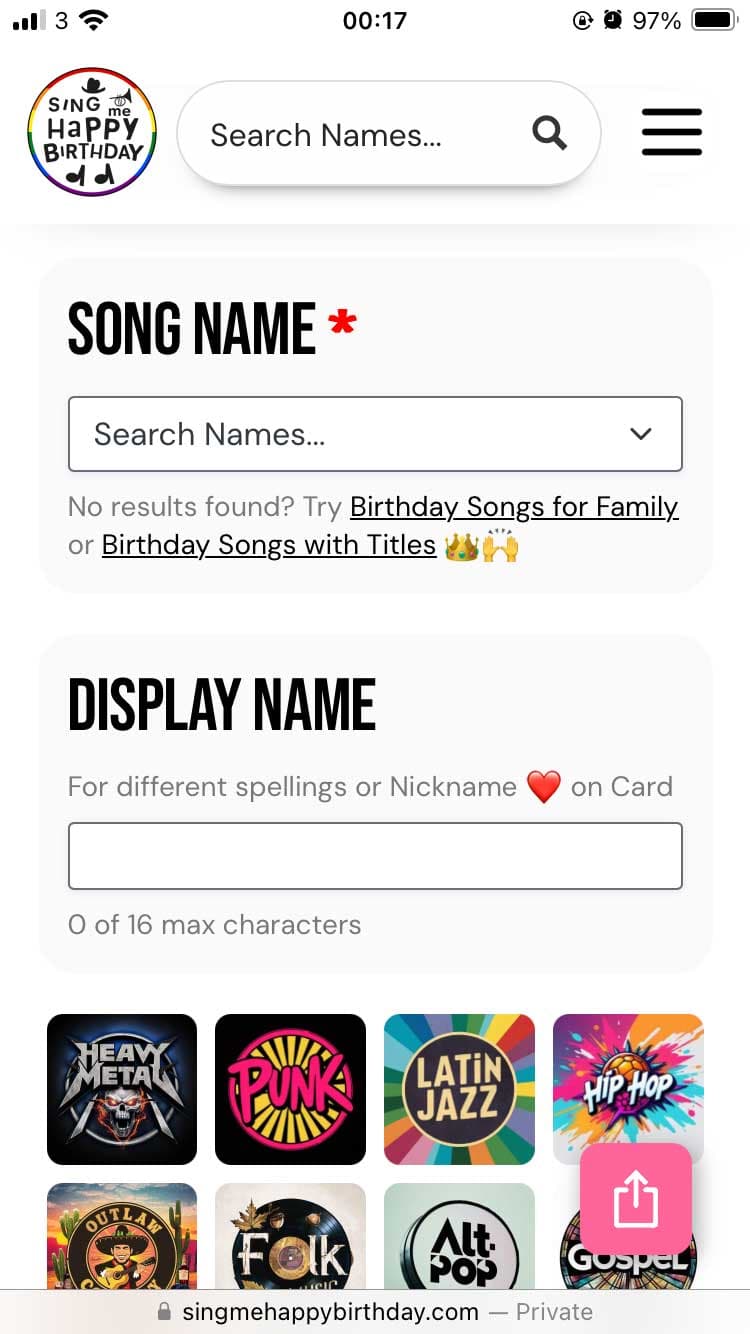
This interface lets you personalize both the sung name and the displayed name, giving you complete control over how personal and fun you want to make the greeting.
Uploading Your Perfect Photo

The upload process includes helpful guidelines to ensure your photo will work perfectly with the AI animation technology.
Choosing the Perfect Background
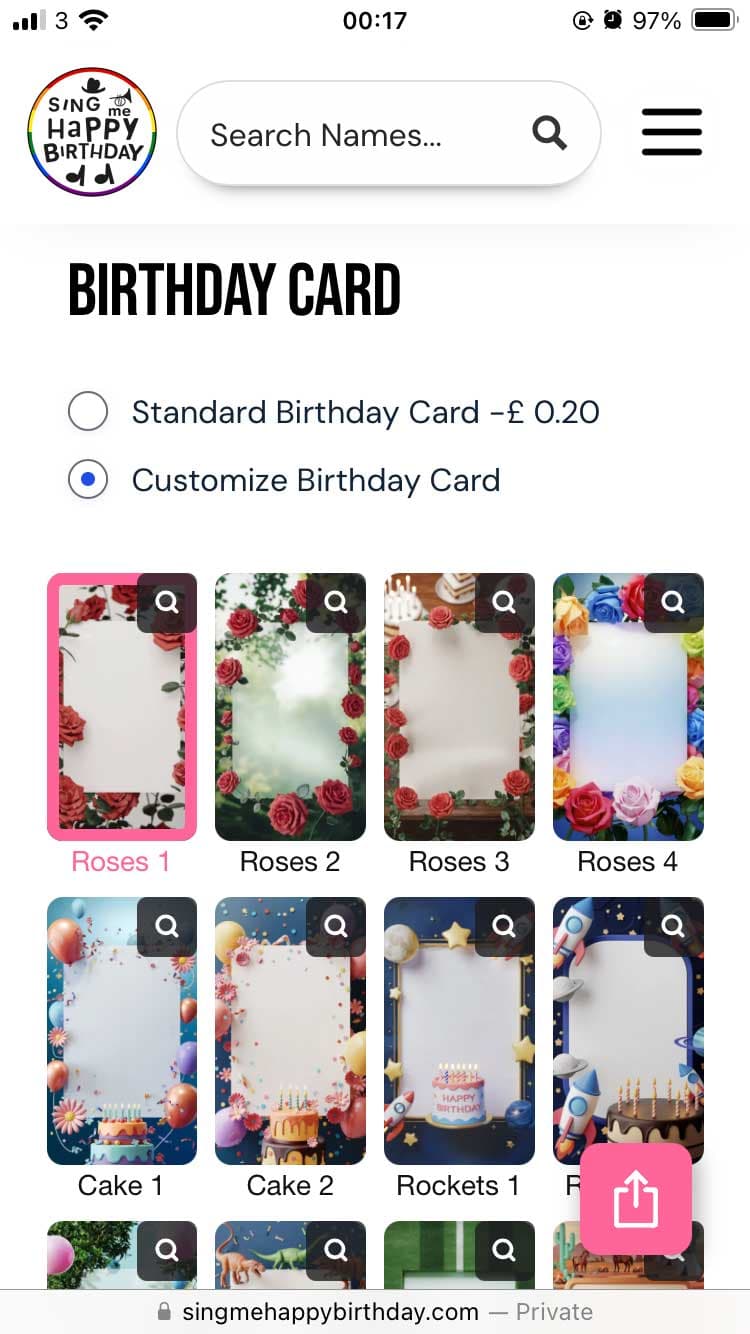
With 48 background options, you can perfectly match the card's visual style to the recipient's personality and preferences.
Adding Your Personal Touch

The personal message feature lets you add that final touch that transforms a fun video into a truly meaningful gift.
How to Share Your Video Card on WhatsApp
Once your video birthday card is ready, you have two excellent sharing options, each with its own advantages:
Option 1: Share the Link
How It Works: Copy the provided link from your email and paste it directly into any WhatsApp conversation.
Advantages:
- Instant Sharing: No file size limitations or upload waiting times
- Universal Access: Works on any device with internet connection
- Group Chat Friendly: Perfect for sharing in birthday group chats
- Professional Presentation: Opens in a clean, branded viewing experience
Best For: Quick sharing, group celebrations, or when you want multiple people to easily access the card.
Option 2: Send the Video File
How It Works: Download the video file from your email and upload it directly to WhatsApp like any other video.
Advantages:
- In-Chat Viewing: Plays directly within the WhatsApp conversation
- Offline Access: Recipients can save and watch without internet
- Familiar Format: Feels like a regular video message
- Easy Saving: Simple for recipients to save to their phone's gallery
Best For: Personal one-on-one conversations or when you want the video to feel like a direct, intimate message.
Pro Tip: For maximum impact, consider your timing. Sending at midnight for an instant birthday surprise, or during a moment when you know they'll be checking their phone, can make the greeting even more special.
Why Choose Video Cards Over Regular Messages?

The difference between a standard "Happy Birthday" text and a personalized video card is remarkable. Here's why video cards create such a lasting impact:
Emotional Connection
Unlike generic messages that can feel routine, video cards create genuine emotional moments. When someone sees their name being sung in a personalized performance, or watches a slideshow of cherished memories, it creates a powerful emotional response that text simply cannot match.
Memorable Experience
While text messages are quickly forgotten among dozens of birthday wishes, video cards become keepsakes. Recipients often save them, share them with family, and watch them repeatedly, creating lasting memories from your thoughtful gesture.
Personal Investment
Creating a video card requires thought, time, and creativity. This investment shows the recipient that their birthday matters enough to you to create something special, rather than sending a quick, impersonal message.
Shareability Factor
Video cards naturally encourage sharing. Recipients love showing off these unique greetings to friends and family, extending the celebration and giving you credit for the creative, thoughtful gift.
Cross-Generational Appeal
From tech-savvy teenagers to grandparents who treasure family photos, video cards appeal to all ages. The combination of familiar photos, music, and personalized elements creates universal appeal.
Create Your AI-Powered Singing Birthday Card Today
Transform your photo into an animated birthday performance that sings 'Happy Birthday' in one of 16 music genres. Personalized with their name for an unforgettable surprise.
Start Your Singing Birthday CardTransform Your WhatsApp Birthday Wishes Forever
Yes, you can absolutely send personalized birthday cards through WhatsApp – and with Sing Me Happy Birthday, you can create professional-quality video greetings that will amaze your friends and family.
Whether you choose the Singing Birthday Card to star in an animated musical performance or create a Birthday Slideshow featuring treasured memories, you're moving far beyond ordinary birthday messages into the realm of truly memorable experiences.
The process is simple, the results are extraordinary, and the joy you'll create is immeasurable. In a world filled with generic digital communications, taking the time to create something personal and unique shows how much someone means to you.
Ready to revolutionize how you celebrate birthdays? Your next video birthday card is just minutes away from bringing a huge smile to someone special's face.
Start creating today and discover how easy it is to transform ordinary birthday wishes into extraordinary celebrations that will be remembered and treasured for years to come.


